A while back, Instagram introduced a new feature where you would see an arrow and a drop down menu next to the follow button on some Instagram accounts. The menu shows other accounts that are similar to the one you are looking at. But not every account had this menu and it was unclear who got it. I speculated that only accounts with a certain number of followers got it, but now I think I have found the solution.
If you log in to your Instagram account on a desktop and edit your profile you will find a box at the bottom of that page. If you tick the box that says “suggested accounts” then Instagram will add the arrow and the drop down menu to your account. This also means that your account will appear on other similar profiles as a suggested account. Please note that you need to have a public profile in order for this to work.
I tried it myself and logged in to a second account to see if it worked. I already had the menu on my profile which looked like this.
When I unticked the box the arrow disappeared.
I then went back again and ticked the box and the arrow came back.
Does this work for you? (Note: you can’t see it if you look at your own account)
Follow me on Instagram at @kullin
UPDATE 2: Even if you follow the description above, it doesn’t mean that you automatically will get the arrow. Some do and some don’t and at the moment I have not been able to figure out why.
UPDATE: There is a rumour that if you don’t have the arrow on your account it will be deleted on Jan 1, 2015. This is just a hoax, your account won’t be deleted and you don’t need to get it verified.
Check out my feed on Instagram and feel free to follow:


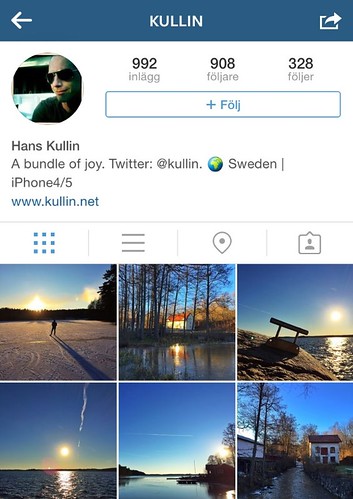
There is no tick box. Its about fame value.
Alana, you have to do it on the desktop, it doesn’t work on mobile. Also, you need to have a public profile.
I still don’t have a drop down arrow
I did exactly what you said but their is no suggestion box.
Also note that you can’t see it on your own profile if you are logged in.
How do u do it on an iPad ???
I dont see it wear it says suggested accounts
Can you use a tablet or does it have to be a desktop
You are right Kullin. It works.
I did everything u said. I logged in from another account and I still don’t see it. What else do you suggest? I still don’t have a dropown arrow…
Make sure your Instagram is updated to the current version. I went to people to follow in the edit section clicked it, logged out and saw my arrow from someone else’s profile.
your account must be unlock/not private in order to see the drop down arrow
Alana it’s not about fame it’s if you do it right cause my friend has 120 followers and she has the arrow so your wrong
you have to have a public profile
I still don’t have the arrow
There is not a “tick” box at the bottom of mine it has a choice to make your account private or not!! This is such a LIE!!!
Thanks for the info! It certainly worked for me 🙂
I’m not seeing anything either. I checked the box, my profile is public, and I logged in from another account and still do not see it.
I ticked the box but its still not working :0
Thanks it worked
Where is the box, can you only see it from a computer?
Everyone that is not on a PC needs to go on the instagram website on safari or your web browser.
1. Go to instagram on a web browser
2. Click your picture on the top right right
3. Click edit profile
4. Scroll all the way down
5 click the box about suggesting accounts.
I hope this helped, if you want to check if you have the box, go on another account and check. You also have to be a public account for this to work,
I did everything you said and still don’t have it….!! it doesn’t work for everyone…..!!!
Did everything and still do not see the arrow. Abot to update my phone and hopefully it works.
Did everything and still do not see the arrow. About to update my phone and hopefully it works.
im on a desktop and i dont see any button why?
Thanks kk that helped I did what u said I’m not sure if it worked Cuz I don’t know another account that u can check from but I’m pretty sure it did thanks again
Thank u so much it works even on an iPod and iPad on my phone!!!!!!!!! So it doesn’t have to work on a desktop
All I needed to do was make my account (un)private and I did it on my iPod touch. U won’t be able to see it on your profile but if you go on someone else’s profile you’ll be able to see the arrow next to your follow button. Hope this helps
It worked for me✊✊
i went on desktop and the arrow was already checked i went on a second account to check my page but i did not see a drop down arrow. it did not work, why?
There is no drop down arrow on mine
U also don’t have the arrow…
how do you change the people you suggest
ya man im not getting the arrow w/suggested people on my account
🙁
Do you have to be a public account? I checked the box with “Similar Account Suggestions” but nothing changed when my friend looked me up 🙁
The tic box only puts suggested accouts up when someone follows you, It Does Not add the drop down arrow next to the follow button.
I checked the box to add the suggested arrow but it still doesn’t show. Mind I say it’s on public & I’m looking at it with a different profile. Help please.
no you don’t you just have to be public instead of having your account on private. DUH.
this doesnt work maybe you have to have a certain amount of followers but this is stupid it wont even work
DOESN’T WORK =*( I went on his instagram page and He didn’t have it
It didn’t work. :/
I tried it but nothing happened. Can you help me? MicaMihaela on IG thanks
Hey it works! You have to be active on your account and active to others accounts for it to work!
Ya it doesn’t work
do you get to choose who is on your suggested
my instagram is: _chlxa_
I unchecked it and I’m private but when I go on another account and to my page the suggestions are still there…anyone have this issue?
It’s still not workingggggggggggggggggggggg ugh 🙁
I have a contest page and I have not been on it in along time and toady I just logged into it and it had the drop down arow!! And I only have 85 followers and I’m not private
I have already tried doing a lottttttttttt of times !! It is showing a tick over there and my profile is also not private !!! And they are also saying that my profile is also updated successfully !!!! Plzzzzz help meeeee !!!!!!! Plzzzzzzzz !!!!!
I clicked the suggestion box , and asked my sister to check my profile and it still doesnt work