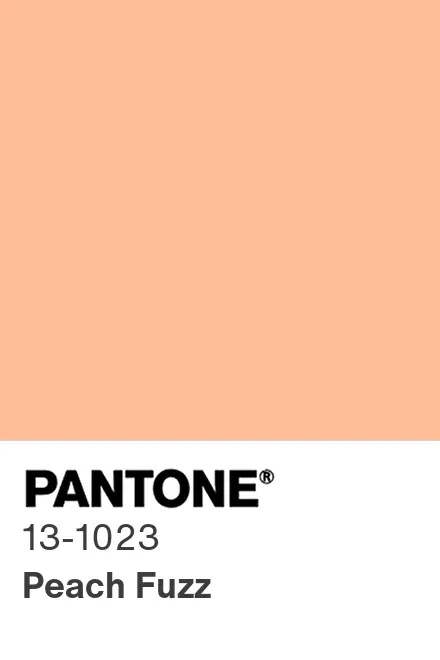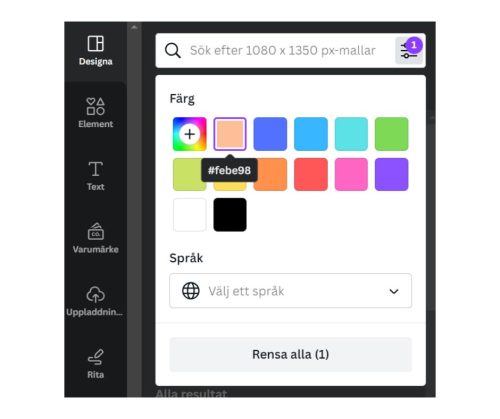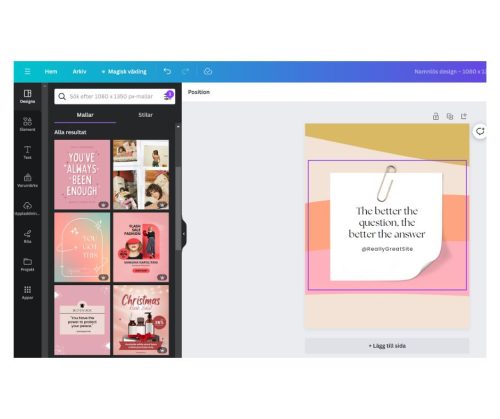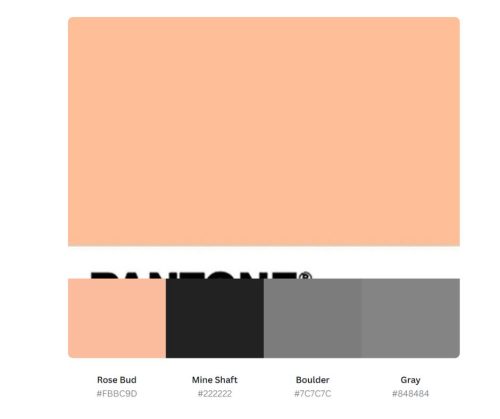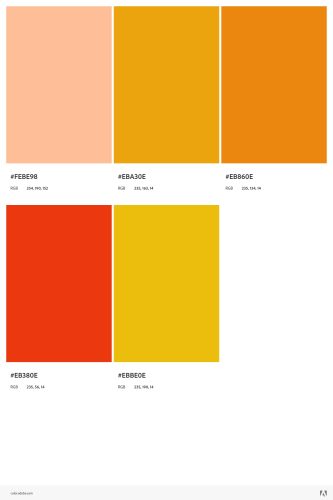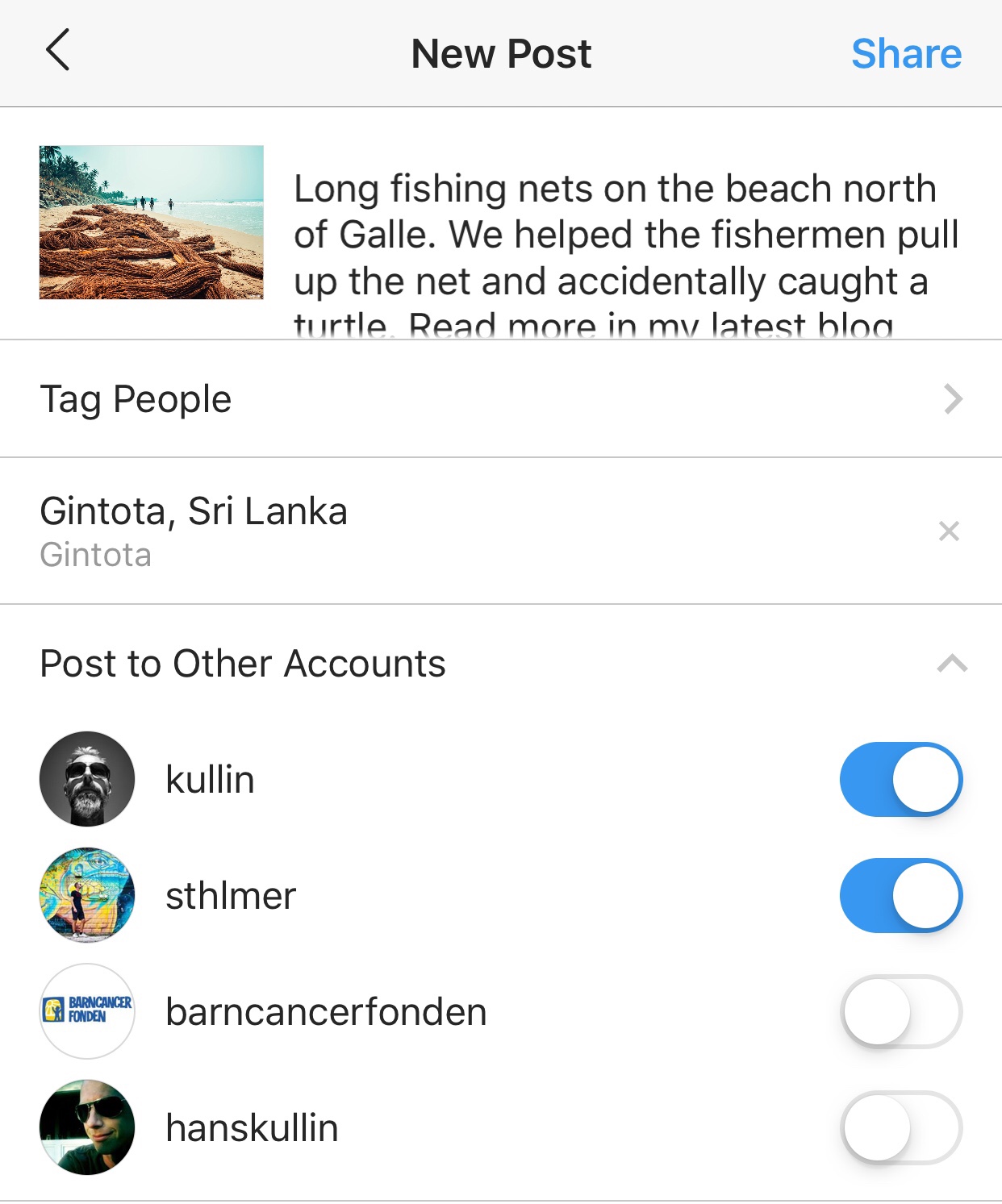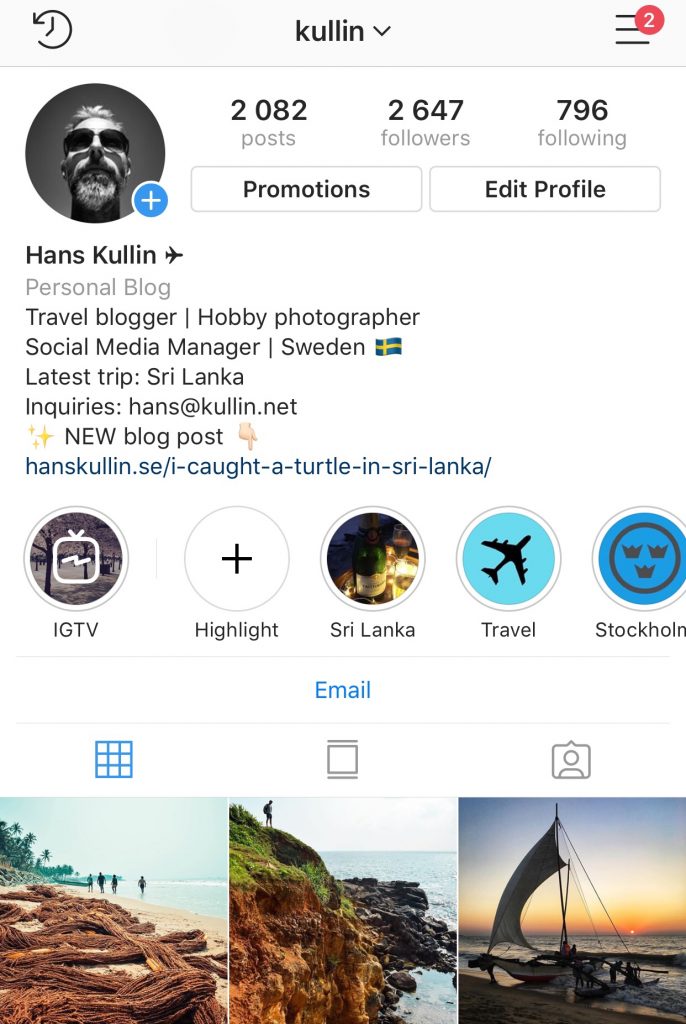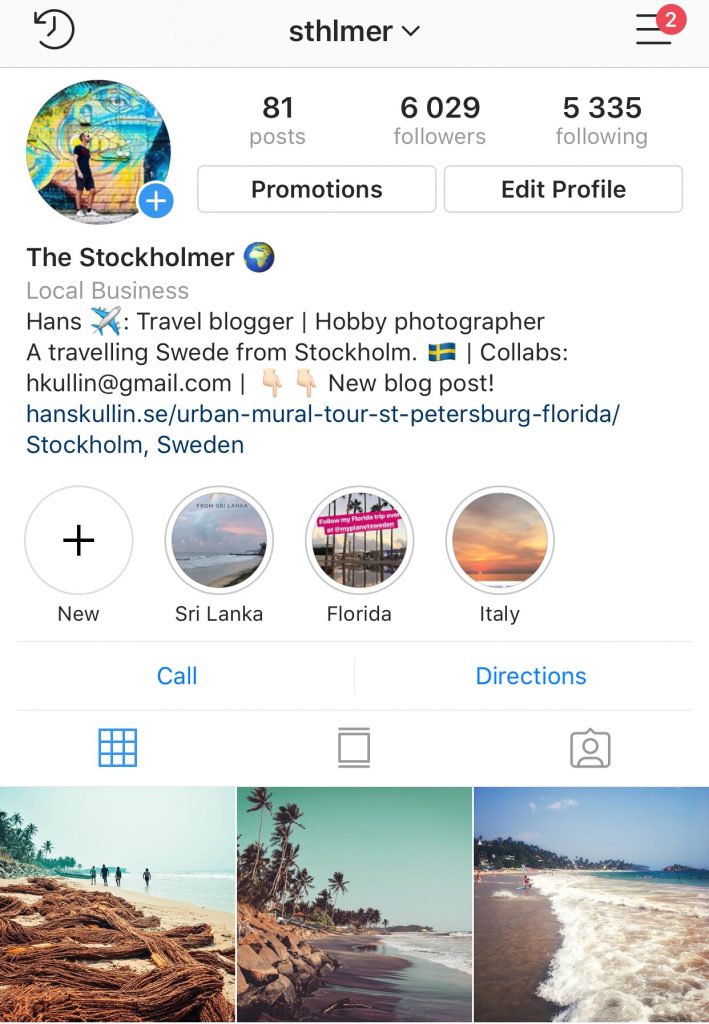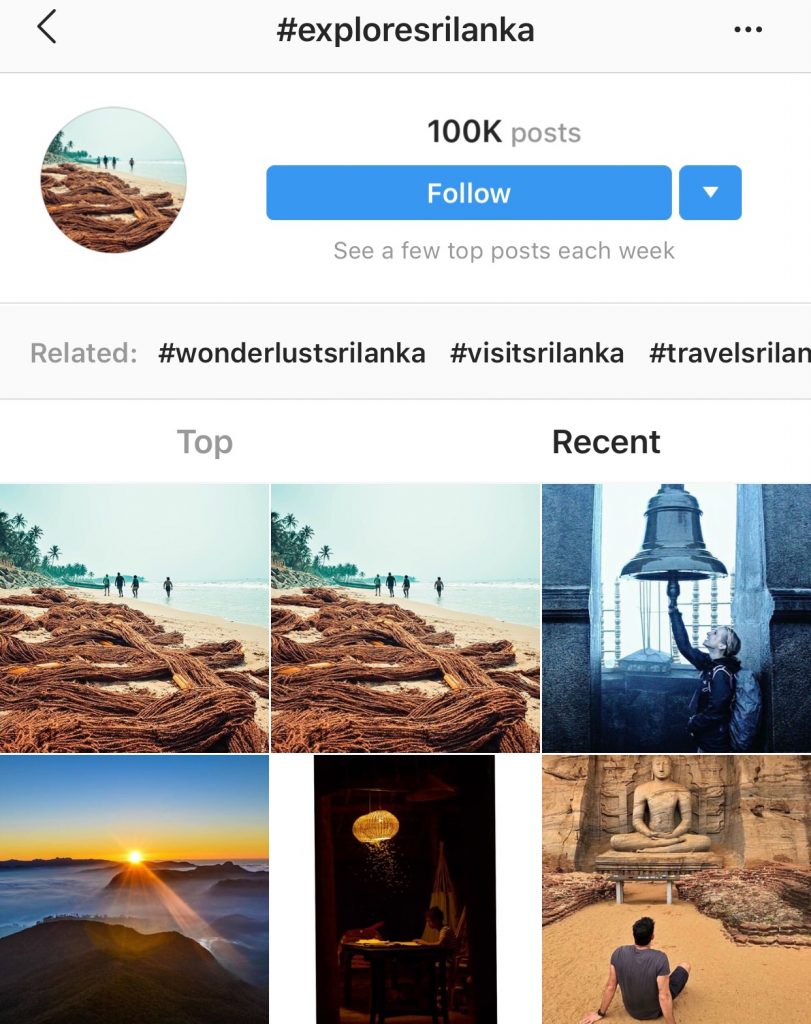Each year, Pantone’s Color of the Year is revealed to the design and creator community —a single hue that, in the eyes of the global color authority, encapsulates the spirit and trends of the time. For 2024, the choice fell upon Peach Fuzz, a gentle peach tone that is both warm and carries a modern elegance, according to Pantone.
The color was chosen as a counterweight to a time of turmoil, a warm and welcoming color that “conveys a message of compassion and empathy”.
So if you want to adjust your content according to the proposed color trend, here’s an easy way to get started.
Finding templates in Canva by color
If you are using the content creation tool Canva, it is very easy to create content with that fuzzy peach feel. By dragging the image above into an empty image in Canva, the color picker tells us that Peach Fuzz has the hex code #FEBE98. Now you can start adding elements to your images with the same color.
There are of course already a number of templates in Canva that you can use and you can search for templates by color. Just add the code #FEBE98 into the color picker and you will get several suggestions for templates with the same mood.
Color Palettes
Next step may be to create a palette based on the Color of the Year 2024. Go to Canva’s Color Palette Generator. Upload the image from Pantone and Canva suggests a number of palettes based upon the peachy original. If you find the one below a bit dull, there are others to choose from.
Another tool for creating palettes is Adobe Color Wheel. Here’s an example of a palette that was generated with Peach Fuzz as a reference.
Now you can start to incorporate (if your brand guidelines allow) these colors into your content production for 2024.
Oh, and there’s even a $30 color of the year coffee mug for the real enthusiasts…